
Introduction
Lorry is a high performance software asset mirroring system that duplicates Git repositories and other build artifacts into “downstream” software repositories. Lorry is capable of mirroring tens of thousands of software repositories and raw files.
Why Use Lorry
If you only have the need to mirror a few Git repositories periodically Lorry might not be the right choice as you can use tools provided by your Git host. However if you require a large volume of mirrored code so that your software can be built when upstream source code is lost or modified Lorry may be a good choice.
Upstream Code Can Disappear
Upstream software repositories can disappear for various reasons which can cause disruption in the supply chain. Lorry maintains mirrors of software so that if an upstream becomes unavailable due to an outage or other means the code is still available to you.
Mirroring Through Firewalls
Some software development environments forbid direct access to the internet. Lorry can be configured in such a way that it is placed in a DMZ zone between the isolated environment and the generally available internet.
Auditable Configuration
Using Lorry with a confgit configuration source: A lorry configuration stored
within a Git repository allows auditing and the implementation of change
control practices around the adding and removing of software dependencies.
Separation of Concerns
It is often desirable to separate the roles and responsibilities of operations teams from those of software developers. Using Lorry in combination with the security policies of Gitlab allows developers with appropriate repository access to be able to manage creation of software mirrors independent of operations teams.
Avoiding Re-written History
Although a discouraged practice some software repositories “force push” changes to their main branches disrupting the verifiable integrity of their codebase. In worse cases a nefarious actor can even “force push” malicious code into a Git repository and software that depends on it will pull it down by default. Lorry disallows mirroring git references that contain re-written history by default which provides a safe-guard against bad changes.
Regulatory Compliance
Some software licenses require that consumed source code be made available on public servers.
Architecture Diagram
A simple diagram illustrating the various components of a Lorry installation.
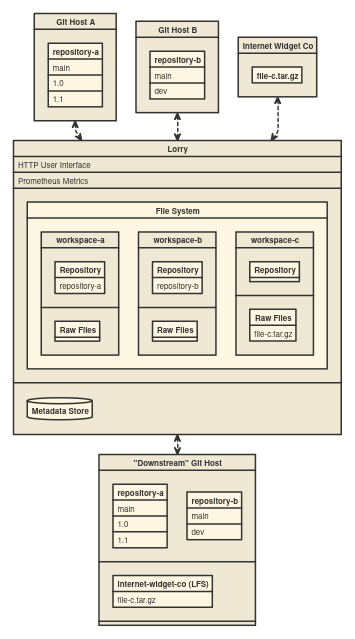
Installation
System Requirements
Lorry is designed to run on a Linux distribution and should have at least two cores, 512mb of memory or more and adequate disk space to hold the contents of each configured mirror and raw file remote.
Runtime Dependencies
Note that only the Git binary needs to be installed on your system, the other components are embedded in Lorry’s crate dependencies.
| Dependency | Description |
|---|---|
| git | Used for non libgit2 cloning operations |
| libgit2 | Used for various repository management |
| sqlite3 | Stateful repository metadata |
From your Package Manager
Arch Linux
A distribution package of Lorry is available on the AUR.
Nix
Currently lorry is packaged using an out of tree flake, hosted in this repository.
Other Operating Systems
If your Linux distribution doesn’t have a system package please consider creating one, merge requests are most welcome in this regard. Please open up an issue to track your distribution’s progress here.
From Source
To install Lorry from source you simply need to clone its Git repository and compile it with the standard Rust tool chain.
Build Dependencies
Ensure you have sqlx available on your PATH, typically it can be installed
either by your system’s package manager or by running cargo install sqlx-cli.
| Dependency | Description |
|---|---|
| sqlx | Used for compile time verficiation of sql queries |
git clone https://gitlab.com/CodethinkLabs/lorry/lorry2.git
cd lorry2
# Initialize Lorry's database in the repository
scripts/init_db_if_missing.sh
# Compile the Lorry binary
cargo build --release
# Test the compiled binary
target/release/lorry --help
From this point you can modify the lorry.example.toml file to your liking pointing it at your gitlab instance
Feature Flags
Since you probably only intend to mirror to one downstream, lorry feature-gates
downstream implementations. If you want to mirror to GitHub, you will have to enable
the github feature flag when compiling.
Currently, the Gitlab downstream is compiled in by default and cannot be disabled.
Server Configuration
Server configuration is specified by a TOML file from the file system. It can
be specified via lorry --config <PATH>.
Private Token
The private token used for basic authentication in Git pushes and forge API
calls can be specified either in the configuration file as private-token = gplat-ABC under the downstream stanza, or as an environment variable. If both
the configuration file and environment are set the environment variable will
take preference. In addition, one can use the private-token-file option to
specify a filepath from which to read a token.
The name of the overriding environment variable depends on what downstream you are
mirroring to. If you are mirroring to a Gitlab instance, it is called LORRY_GITLAB_PRIVATE_TOKEN,
while if you are mirroring to GitHub, it is called LORRY_GITHUB_PRIVATE_TOKEN.
Configuration Sources
Lorry supports loading mirror configuration from one or more sources. A configuration source may be either a directory on disk or a remote Git repository. Below is an example of loading two sources from different Git repositories.
[[config-source]]
kind = "repository"
url = "http://localhost:9999/root/mirror-cfg-1"
[[config-source]]
kind = "repository"
url = "http://localhost:9999/root/mirror-cfg-2"
In the example above the last configuration mirror-cfg-2 will take precedence
if there are duplicate lorries in both repositories. For example if
mirror-cfg-1 contains a configuration for lorry/example/mirror and
mirror-cfg-2 also contains a configuration for lorry/example/mirror, then the
last configuration will be used.
Credentials
Configuration sources support loading credentials for remote Git repositories in a number of ways. You may specify them directly in your configuration source such as:
[[config-source]]
kind = "repository"
url = "http://localhost:9999/root/mirror-cfg-1"
# A hard coded token in the configuration source
# confgit-token = "glpat-..."
# Or loading the token from a file.
# confgit-token-file = ".confgit-token"
If you want to load the token from an environment variable you may define
a single global variable with LORRY_GITLAB_PRIVATE_CONFGIT_TOKEN or you
can specify different tokens for each source with
LORRY_GITLAB_PRIVATE_CONFGIT_TOKEN_$N where $N is the index of the
configuration source.
Notes on Threading
Lorry is a multi-threaded server process that will map blocking git clone operations onto each available thread the server has configured. By default the server will spawn as many clone operations as it has cores available which is a reasonable default. Note that when using the Git binary for fetch and push operations that it has its own concept of concurrency. If 8 threads are available on a Lorry host it is recommended to configure the git binary to use only a single thread.
For example:
n-threads = 8
[clone]
engine = GitBinary
n-threads = 1
Downstream Type
The table below describes features available to each Lorry Downstream type:
| Downstream | Git | Raw Files | Remote Confgit | SMTP |
|---|---|---|---|---|
| Local | ✅ | ❌ | ✅ Secure HTTP only | ✅ |
| Gitlab | ✅ LFS supported | ✅ | ✅ | ✅ |
| GitHub | ✅ LFS supported | ❌ (untested) | ✅ | ❌ (untested) |
Downstream settings are configurable from the lorry controller.
[downstream]
kind = "local"
base-dir = "./mirrors"
[downstream]
kind = "gitlab"
username = "oauth2"
hostname = "127.0.0.1:9999"
insecure-http = true
private-token = "GPLAT..."
private-token-file = ".token"
[downstream]
kind = "gitlab"
username = "my_bot"
private-token = "GPLAT..."
private-token-file = ".token"
private = false
Annotated Example
An annotated file is provided below.
# Path to a SQLite database that is used to schedule mirroring operations and
# store historical information.
statedb = "./db/lorries.sqlite"
# Path to where Git repositories and raw-file assets will be stored on disk.
# NOTE that this directory is safe to delete however doing so will require that
# the mirrors be re-created causing extra CPU and network utilization.
working-area = "./workd"
# The maximum number of redirections Lorry should follow when resolving
# raw-file mirrors.
maximum-redirects = 1
# The version of HTTP Lorry uses when cloning with Git binary. Note that
# git only accepts HTTP/1.1 and HTTP/2. If unspecified, the default http
# version configuration depends on libcurl. Libgit2 does not support
# HTTP version configuration.
# http-version = "HTTP/2"
# The number of threads that Lorry will spawn to mirror individual
# repositories. It will default to the number of cores available on the
# currently running system.
# n-threads = 8
# Depth of lorry namespaces to expose via Prometheus metrics
namespace-depth = 4
# The number of seconds between git maintenance operations.
# Default = 86400 (1 day). NOTE that this value should always be higher than
# the longest duration you have between a mirror operation.
# maintenance-interval-secs = 86400
# If sha256sums are required for all raw file mirrors.
# sha256sums-required = true
# The port that Lorry should listen to for incoming network connections on.
port = 3000
# The number of seconds to wait until each configuration source is polled.
# Default value is 2 minutes
# configuration-update-period = "PT2M"
# Logging provides event-based diagnostics for Lorry.
[logging]
# Logging level
# ERROR | WARN | INFO | DEBUG | TRACE
level = "INFO"
# GitConfig is used to update values in the Lorry global git configuration.
[git-config]
# Username which should be configured for automated commits of Lorry raw-file
# mirrors. This name will show up in the Git log. and configures the
# git user.name field.
username = "Lorry"
# Email used for automated commits of Lorry raw-file mirrors. This email
# sets the git user.email field in the git config.
email = "lorry@example.org"
# An optional path to a program which will return authentication credentials
# for Git push operations.
askpass-program = "./contrib/lorry-askpass"
# An optional path to the gitconfig configuration file to use during commands
# where Lorry shells out to the git binary such as fetch operations when
# engine = GitBinary. Lorry will dynamically modify this file changing settings
# that are required for its normal operation but will not clobber it.
# config-path = "/etc/lorry/.gitconfig"
# A path to the git [credential file](https://git-scm.com/docs/git-credential-store)
# that stores passwords in plaintext. This defaults to not having a credential helper
# Example of using GitLab access token through https without additional settings:
# https://oauth2:glpat-<CHANGE_TO_PAT>@<HOST_NAME>
# credentials-file = "./.gitcredentials"
# ConfigSource is the location that Lorry loads configuration files from. It can
# either be a remote git repository or a directory on your file system
[[config-source]]
# directory | repository
kind = "local"
# Path on disk to a directory of Lorry configuration
path = "./example"
# Or you can specify a Git repository, Lorry will clone the sources into your
# working directory called $working-dir/$hostname[:port][/path]
# [[config-source]]
# kind = "repository"
# # URL to clone your repository from, it will check out the sources into
# url = "https://127.0.0.1:9999/root/config.git"
# Timeout allocated for retrying the connection to a remote confgit
# connection-timeout = "PT5S"
# Branch to checkout in your working directory
# branch = "main"
# A separate token that is used to access the remote configuration, will fall back
# to the downstream token if not defined
# confgit-token = "glpat-..."
# or, alternatively, a file that contains a gitlab token, will fall back to the
# token file in the downstream config
# confgit-token-file = ".confgit-token"
# If you are using a local downstream, one of the two confgit-token
# configurations must be specified.
# NOTE that tokens are optional as your configuration source may not require
# authentication at all.
# Example of merging two repositories together
# [[config-source]]
# kind = "repository"
# url = "http://localhost:9999/root/mirror-cfg-1"
#
# [[config-source]]
# kind = "repository"
# url = "http://localhost:9999/root/mirror-cfg-2"
# To configure lorry using a local downstream these fields are required.
# Raw-files are currently unsupported for local downstreams.
# [downstream]
# kind = "local"
# The directory that Lorry will mirror to on disk when using a local downstream.
# This directory must exist.
# base-dir = "./mirrors"
# If you are configuring Lorry to use a Gitlab downstream you should apply these
[downstream]
kind = "gitlab"
# An optional username that is used as part of basic authentication on the
# downstream Git mirror.
username = "oauth2"
# Hostname of the downstream mirror and optional port number. NOTE that
# scheme e.g. https:// should not be included here.
hostname = "127.0.0.1:9999"
# If calls to the Gitlab API can be done over insecure HTTP. Not recommended
# for production settings.
insecure-http = true
# Gitlab private token string
# private-token = "GPLAT..."
# Optional path to a gitlab GPLAT token file
# private-token-file = ".token"
#
# Lorry prioritises private token sources in this order:
# Environment Variable (LORRY_GITLAB_PRIVATE_TOKEN) -> Config (private-token)
# -> Config (private-token-file).
#
# If both private-token and private-token-file are specified Lorry will
# use the configuration private-token.
# Git clone related configuration
[clone]
# The engine to use for cloning, remote connections (and fetching) operations.
# This setting can either be GitBinary or Libgit2. NOTE that using the
# Git Binary for cloning large repositories has considerably better performance
# than using the libgit2 bindings. Some self-hosted git servers do not support
# libgit2 bindings.
engine = "GitBinary"
# The number of threads to use for cloning remote repositories. NOTE that this
# settings only affect cloning when the GitBinary is in use. Libgit2 does not
# support multi-threaded operations. Due to Lorry being multi-threaded "1" is
# typically a good setting here because several concurrent clone operations
# can degrade performance considerably.
n-threads = 1
# Optional configuration for sending SMTP notifications on Failures and Ref
# errors during mirroring operations. If not configured no notifications will
# be sent.
# [smtp]
# # # STARTTLS enabled SMTP endpoint
# endpoint = "127.0.0.1"
# # # Port used to communicate over SMTP with
# port = 2525
# # Supports: None | Starttls | Required
# # Starttls # Starttls required
# # Required # Connection 100% over TLS
# # None # Insecure
# security = "None"
# # SMTP Username
# # username = "lorry"
# # SMTP Password, if not specified LORRY_SMTP_PASSWORD will be loaded from the
# # environment of the Lorry process.
# # password = "supersecure11!"
# # Base URL used to construct links to a Lorry instance which might be running
# # from behind a reverse proxy. E.g.
# # https://lorry.production.example.com/jobs/<jobid>
# # If not specified it will default to:
# # Local downstream: constructed from your port configuration
# # Gitlab downstream: constructed from your hostname configuration
# base-url = "http://127.0.0.1:3000"
# # MAIL FROM address used when sending SMTP notifications
# from-address = "lorry@example.org"
# # Set threshold of failed runs before a notification is set. This is done to
# # prevent notification spam of larger configs by allowing n reruns of the
# # mirror to fail before sending notification. (Default is 3)
# alert-threshold = 1
# # Batching mode for email notifications:
# # - "None": Send individual emails for each notification
# # - "PerGroup": Batch notifications by alert group (default, original behavior)
# # - "PerForge": Batch notifications by forge hostname within each alert group
# batching = "PerForge"
# # Alert Groups allow you to specify alert recipients for particular mirrors,
# # for example you can assign different individuals or mailing lists
# # notifications for certain groups of mirrors.
# [[alert-groups]]
# # Send notifications for all mirrors to fuu@example.org
# recipient = "fuu@example.org"
# pattern = ".*"
Mirror Configuration
The mirror configuration is where the link between upstream repositories and downstream mirrors is defined. There are some basic requirements for this:
- Must be a git repository
- Must have a JSON file called
lorry-controller.confin the root of the repository.
The repository is specified in the confgit-url and confgit-branch settings for the controller, and is cloned or
updated when the Read Configuration endpoint is accessed.
Lorry Controller Configuration
The main lorry-controller.conf file consists of a list of objects, containing the following required keys and values:
type- String that should be set tolorries.interval- String in ISO8601 duration format. For examplePT3Hcorresponds to a 3-hour duration. Specifies the interval for mirroring the various lorry configs in this group.timeout- String in ISO8601 duration format, seeinterval. If mirroring one of the lorry configs takes longer than the timeout, it will be cancelled.prefix- String specifying the downstream group prefix. This is prefixed to the individual lorry names in this group on the downstream repository.globs- Array of Strings specifying the file globs containing the individual lorry configurations. For example, thefolder/*.lorryexample given will look for all.lorryfiles in thefolderdirectory ( relative to thelorry-controller.conffile)
An example configuration file would look like this:
[
{
"type": "lorries",
"interval": "PT1M",
"timeout": "PT1M",
"prefix": "lorry-mirrors/github",
"globs": [
"github.lorry"
]
}
]
This would mirror any repositories specified in a github.lorry file every minute.
The individual lorry mirror configurations are YAML files. These are in the form:
mirror-name:
type: mirror type
# further mirror config
The mirror type currently can be either git or raw-file. This determines the extra mirror configuration required.
When the mirror type is git, the extra configuration options are:
urlRequired - String of the git URL for the repository.ref-patternsOptional - List of glob patterns that define which git references to mirror.ignore-patternsOptional - List of glob patterns to exclude from mirrors. NOTE that these take precedence over ref-patterns.
When the mirror type is raw-file, the extra configuration options are:
urlsRequired - List of URL mappings, with the following keys:urlRequired - String of the file URL to download.destinationRequired - String of the directory to store the downloaded file in.
sha256sumOptional - The expected sha256sum of the raw file
With the above, an example lorry mirror configuration could look like the following:
octocat/hello-world:
type: git
url: https://github.com/octocat/Hello-World.git
raw-files:
type: raw-file
urls:
- destination: target-directory
url: https://my-file-host.tld/directory/more-directory/file.tar
sha256sum: 3a1a7d59eb62f8710a46d86faea9ab9600f948660aed33acd4846658def0ef83
- destination: another-target-directory
url: https://my-file-host.tld/directory/another_file.tar
If this was used with the controller configuration above, then the two repositories created in your GitLab group would be at:
lorry-mirrors/github/octocat/hello-worldlorry-mirrors/github/raw-files
HTTP Interface
Lorry has a web interface as well as a REST API for configuration and management.
Once Lorry has been launched by default it will be available at http://localhost:3000.
Web Interface

The main page will list mirror status of each job and there is also a debug page which can display which active jobs are running on which thread. The config page will show each currently configured Lorry.
Endpoints
The following endpoints are available for users to interact with the controller.
Health Check
GET /1.0/health-check
List Jobs
GET /1.0/list-jobs
Lists of all the jobs that have been given to workers.
Example output:
[
{
"id": 1,
"path": "lorry-mirrors/github/octocat/hello-world",
"exit_status": {
"Finished": {
"exit_code": 0,
"disk_usage": 311296
}
},
"host": "worker-0"
}
]
List Lorries
GET /1.0/list-lorries
Lists all the lorries configured on the controller.
Example Output:
[
{
"path": "lorry-mirrors/github/octocat/hello-world",
"name": "lorry-mirrors/github/octocat/hello-world",
"spec": {
"type": "git",
"url": "https://github.com/octocat/Hello-World.git",
"check-certificates": true,
"refspecs": null
},
"running_job": null,
"last_run": 1696523383,
"interval": "PT60S",
"lorry_timeout": "PT60S",
"last_run_results": {
"Finished": {
"exit_code": 0,
"disk_usage": 311296
}
},
"last_run_output": "...",
"purge_before": 1696512967
}
]
Metrics
GET /1.0/metrics
Returns information on jobs and lorries exported as metrics for Prometheus:
Example Output:
# HELP lorry2_total_lorries The total number of lorries.
# TYPE lorry2_total_lorries gauge
lorry2_total_lorries 2
# HELP lorry2_total_lorries_degraded The total number of lorries partially failed.
# TYPE lorry2_total_lorries_degraded gauge
lorry2_total_lorries_degraded 0
# HELP lorry2_total_lorries_errors The total number of lorries in a failed state.
# TYPE lorry2_total_lorries_errors gauge
lorry2_total_lorries_errors 0
# HELP lorry2_total_lorries_successful The total number of successful mirrors.
# TYPE lorry2_total_lorries_successful gauge
lorry2_total_lorries_successful 2
# HELP lorry2_total_lorries_degraded_namespaced The total number of lorries partially failed.
# TYPE lorry2_total_lorries_degraded_namespaced gauge
# HELP lorry2_total_lorries_errors_namespaced The total number of lorries in a failed state.
# TYPE lorry2_total_lorries_errors_namespaced gauge
# HELP lorry2_total_lorries_successful_namespaced The total number of successful mirrors.
# TYPE lorry2_total_lorries_successful_namespaced gauge
lorry2_total_lorries_successful_namespaced{namespace="lorry-mirrors/lorry"} 1
lorry2_total_lorries_successful_namespaced{namespace="raw-assets/lorry-assets"} 1
# EOF
Alerting & Metric Namespacing
Lorry configures mirrors with a concatenated path name such as sources/nvidia
or sources/github/google. Lorry can expose the status of mirrors such as
number of errors or warnings based on these names. With this approach it is
possible to use Prometheus’s
alertmanager to
send notifications to groups of users who are responsible for maintaining
a particular set of mirrors from an organization.
It’s possible to configure the “depth”, i.e. number of sub directories that
are exposed by Lorry. The default number of mirror namespaces that will be
exposed is 4.
Development
Rust Docs
Rust docs can be built for Lorry and served locally with cargo doc. Running cargo doc --open from /lorry opens up the Rust docs for Lorry, while running it from /workerlib opens them up for WorkerLib. Adding the --document-private-items option means Rust docs will be included for non-public functions/methods/etc.
Developing Lorry
The Lorry repository contains everything you need to start hacking on the codebase right away. First ensure that you’ve followed the instructions for installing Lorry locally.
Although not strictly required installing cargo-watch is suggested since it makes the development workflow easier. Install
it either by your package manager or via cargo install watch. Additionally
you should ensure that you have podman installed which is the only
supported container platform for running Lorry.
This example uses Gitlab which is the primary software forge supported by Lorry.
# In a separate terminal pane you can launch Gitlab. This will take a few minutes.
scripts/run_gitlab.sh
# Request an authentication token from Gitlab. Note that you need to wait about
# five minutes before running this since Gitlab will not immediately be ready.
#
# "file" can optionally be passed in as the first argument to save the GitLab
# PAT to the `.token` file. Otherwise, it is put into the ENV.
source scripts/request_gitlab_token.sh
# Launch the watch script which will restart Lorry on code changes.
scripts/watch.sh
Once GitLab is running it will be available at http://localhost:9999. The username is root and the password insecure1111 (this can be changed by editing /scripts/run_gitlab.sh)
Writing Documentation
Documentation is managed with mdbook.
Ensure you have that installed and then run scripts/gen_book.sh to launch the
server. Documentation content is located under docs/content/.
API Documentation
Lorry is not yet available on crates.io however its bleeding edge API documentation can be found here.
Development Containers
Lorry uses several containers during its CI process. To update the version
of Rust for example that is used to compile Lorry you should modify the
appropriate variable in scripts/setup_build_containers.sh and then execute
that script (assuming you have appropriate permissions to access Lorry’s
Gitlab container registry).
Changing the version of Rust in CI / Containers
To change the version of Rust bump the version number defined in
scripts/setup_build_containers.sh and then run the script to mirror the new
version. Additionally set the version defined in .gitlab-ci.yml to match the
container / tag you mirrored in the previous step.
Releasing a New Version of Lorry
Lorry releases follow SemVer.
First identify the previous version of Lorry by running git tag.
scripts/release.sh v2.1.0
# Edit the annotation with any relevant information
# Inspect the new tag
git tag
# Push the new tag
git push --tags
CI will automatically pickup the tag and a new version of the Lorry container should be available in several minutes in the container registry.
Running e2e tests
The lorry repository contains e2e tests. They run on every merge request, commit to default branch and release in CI.
To run them locally ensure that your repository is clean, there are no residual .gitlab-container, lorry/db or lorry/workd directories and no container named lorry-gitlab-integration-test is running in podman.
To run e2e tests, simply run
./scripts/run_e2e.sh
This will deploy gitlab using podman, request a token from gitlab, run the tests and remove the gitlab container.
Troubleshooting
Diagnostic Steps for Troubleshooting Failed Mirrors
Step 1
Check the UI in Lorry for the particular mirror and look for any logs or error messages.
Step 2
Access the logs of the running Lorry instance and select Schedule Run from
the user interface of the mirror that is failing. Monitor the log output and
look for any suspicious error messages.
Step 3
Inspect Lorry’s working directory.
find workd -maxdepth 3
workd
workd/raw-assets_lorry-assets <-- A raw file mirror
workd/raw-assets_lorry-assets/raw-files <--- Raw file mirrors store data here
workd/raw-assets_lorry-assets/raw-files/lorry-tiny.png
workd/raw-assets_lorry-assets/raw-files/.gitattributes
workd/raw-assets_lorry-assets/git-repository <--- Git repository is stored here
workd/raw-assets_lorry-assets/git-repository/logs
workd/raw-assets_lorry-assets/git-repository/hooks
workd/raw-assets_lorry-assets/git-repository/lfs
workd/raw-assets_lorry-assets/git-repository/info
workd/raw-assets_lorry-assets/git-repository/index
workd/raw-assets_lorry-assets/git-repository/config
workd/raw-assets_lorry-assets/git-repository/description
workd/raw-assets_lorry-assets/git-repository/COMMIT_EDITMSG
workd/raw-assets_lorry-assets/git-repository/refs
workd/raw-assets_lorry-assets/git-repository/objects
workd/raw-assets_lorry-assets/git-repository/FETCH_HEAD
workd/raw-assets_lorry-assets/git-repository/HEAD
workd/lorry_lorry <-- A normal mirror without raw files
workd/lorry_lorry/raw-files
workd/lorry_lorry/git-repository
workd/lorry_lorry/git-repository/hooks
workd/lorry_lorry/git-repository/info
workd/lorry_lorry/git-repository/config
workd/lorry_lorry/git-repository/description
workd/lorry_lorry/git-repository/refs
workd/lorry_lorry/git-repository/objects
workd/lorry_lorry/git-repository/FETCH_HEAD
workd/lorry_lorry/git-repository/HEAD
Step 4
Verify the integrity of the mirror repository
cd workd/lorry_lorry/git-repository
git fsck --full
Checking object directories: 100% (256/256), done.
Checking objects: 100% (4011/4011), done.
Check the status of a raw-file mirror
cd workd/raw-assets_lorry-assets/git-repository
git --work-tree=../raw-files status
Step 5
Delete the mirror repository on disk and allow Lorry to initialize it again.
rm -rf workd/lorry_lorry
You can select Schedule Run in the web interface to start the mirroring
operation again. NOTE that if your downstream repository is corrupt or otherwise
in an invalid state Lorry will first clone from there prior to fetching new
updates.
Step 6
Stop the Lorry process and delete the mirrored repository from your downstream and then delete the working directory as described in Step 5.
Start Lorry again and monitor its logs to confirm the subsequent clone and initialization were successful.
List-lorries Endpoint Analysis Tool
scrips/lorries_analysis.py Is a script for gathering the status data of the mirrored repositories, to assist with debugging systematic failures.
See ./scrips/lorries_analysis.py --help for usage.
Migration from Lorry 1
The biggest difference between Lorry 1 and Lorry 2 are the configuration files as well as the confgit repo. Thankfully as the controller configuration for Lorry 2 includes a branch, this can be used to make migration easier.
Confgit Migration
The first step will be to migrate the confgit configuration. For this, if your individual lorries are in yaml format,
then nothing is going to need to be changed. The biggest change is to the root lorry-configuration.conf where several
options have changed. You may also need to change/drop certain mirror files themselves.
- Convert any JSON based lorry configs to YAML.
- Convert the
lorry-configuration.conffile:
typestays the same (the valuelorries)intervalconvert to ISO8601 Duration formatlorry-timeoutconvert to ISO8601 Duration format and rename keytimeout. This is now a required key.prefixstays the sameglobsstays the same- any other keys should be discarded (but will be ignored if left)
- Convert mirror files to be lorry2 compatible by running:
- The
gittype is supported for the same usage - The
raw-filetype is supported for the same usage - The
tarballtype is no longer supported, so repos withtype: tarballneed to be dropped. - Mercurial upstream is no longer supported so you may need to drop mirrors with
type: hgor find agithost for them. - Bazaar upstream is no longer supported so you may need to drop mirrors with
type: bzror find agithost for them. - Subversion upstream is no longer supported so you may need to drop mirrors with
type: svnor find agithost for them. - CVS upstream is no longer supported so you may need to drop mirrors with
type: cvsor find agithost for them. - ZIP upstream is no longer supported so you may need to drop mirrors with
type: zip - GZIP upstream is no longer supported so you may need to drop mirrors with
type: gzip
For type: tarball, type: zip and type: gzip, it might be possible
to use type: raw-file instead for these purposes. But bear in mind that
type: tarball, type: zip and type: gzip used to first expand the
compressed file and then commit the extracted content while raw-file just
simply pushes the compressed file.
To automate step 3 we internally use a script convert_to_lorry2.py.
This may be useful for your own conversion. Its usage is:
python convert_to_lorry2.py mirror_config_repo
mirror_config_repo should be the root directory of the mirroring-config repo. This script will
automatically drop all repos with the unsupported types as listed above.
This can all be done in a separate branch to your main configuration, allowing for quick rollback in case of an issue.
GitHub Backend
lorry was designed with Gitlab as a backend in mind. As such, it is not
compiled with GitHub support by default; to use GitHub as your mirroring host,
you should compile with the github feature flag set. The GitHub backend has
some differences in behaviour to the default Gitlab backend, due to GitHub not
behaving the same way as Gitlab and thus being unable to support the same
operations.
The first of these is that GitHub does not support arbitrary namespacing. This
makes the prefix field somewhat dangeous. If you wish to mirror into the lorry
user account’s personal namespace, the prefix field should be set to the lorry
user account’s username. If you wish to mirror into an Organisation’s namespace
prefix should be set to the name of the organisation to mirror into.
Also, GitHub scans commits for leaked secret tokens. This means that repositories containing what looks like a secret token will be rejected, stopping mirroring. If this occurs, you should disable secret scanning on the lorry user account and in the repository you are mirroring into.
Deployment as a GitHub App
Instead of operating as bot user, lorry can instead operate as a GitHub App.
This means that the usual username and private-token fields are no longer
respected. Instead your should supply the app field in your downstream configuration,
which takes the form of:
app = { app-id = 2662472, private-key-file = "../lorry-testing-app-tbsliver.2026-01-20.private-key.pem" }
Where the app-id field is the App ID
shown in the GitHub App dashboard, and private-key-file is a filepath ponting to the
private key file that could downloaded from the dhashboard when you created the App.
There is no way to supply the private key as a literal or an environment variable.
This requires that the App be installed in all namespaces that lorry
is expected to mirror into. The App must be given the Administration: Read and Write, and Contents: Read and Write permissions.
Similairly, one can authenticate as an app when pulling in the confgit repo. The
same configuration as above applies, except that the top-level field is called
github-app. Again, once must make sure the app is installed in the confgit repo.
License
Lorry is licensed under the Apache Licence 2.0.
See the full license text in the Lorry repository.
Copyright 2024 Codethink Ltd.
Licensed under the Apache License, Version 2.0 (the "License");
you may not use this file except in compliance with the License.
You may obtain a copy of the License at
http://www.apache.org/licenses/LICENSE-2.0
Unless required by applicable law or agreed to in writing, software
distributed under the License is distributed on an "AS IS" BASIS,
WITHOUT WARRANTIES OR CONDITIONS OF ANY KIND, either express or implied.
See the License for the specific language governing permissions and
limitations under the License.